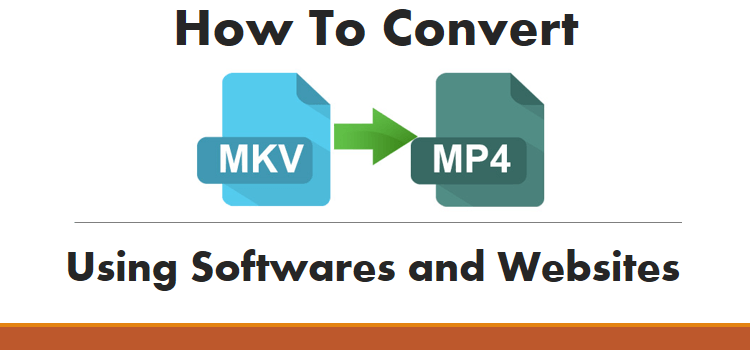This is internet era, and people these days are using instant messaging apps and video calling apps as their primary source of communication. While there are so many instant chat apps available, still people prefer using WhatsApp.
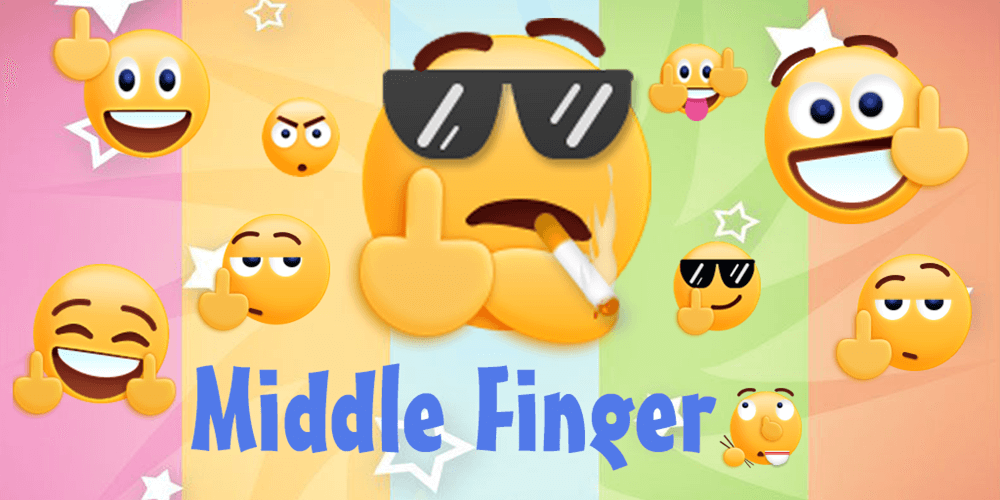
The layout of WhatsApp is good, and it offers a set of emoji for interactive chat too. Android OS and iOS are two majorly used mobile operating system the world. And hence people out there always wait for an update to arrive, so they can get some new features and tools.
Many people out there are searching for ways to use middle finger emoji on Android and iPhone which doesn’t have middle finger emoji by default. The good news is that iOS users will be able to use new set of emoji as iOS 9.1 update will include lots and lots of new emoji, including the middle finger. Even social networking sites like Facebook, Yahoo, Twitter, hi5 and many more uses emojis and cartoons.
According to Android’s chief twitter update, soon a system update with a new font, new code and a new system image will be available for Android that will have new emojis too. Here in this post we are going to tell you about how you can get middle finger emoji on Android and iPhone.
About Middle Finger Emoji
Emoji is basically a Japanese word which is taken from picture (e), writing (mo) and character (ji). Emojis were first started back in 1999, and till now many companies have adapted it for interactive conversation. There are many mobile manufacturers out there who have their own set of emojis.
While emojis are getting developed everywhere, still there are some people out there who can’t figure out where to get them. You can either download an emoji keyboard app for your device, or you can use online emoji websites to copy paste emojis anywhere.
- Facebook, Android, iPhone, you just need to download the Emoji app in order to get facilitated with the “middle finger emoji” symbols.
- iOS 9.0+ already have.
- WhatsApp, Facebook, Google Hangouts user, you will have this inbuilt facility too.
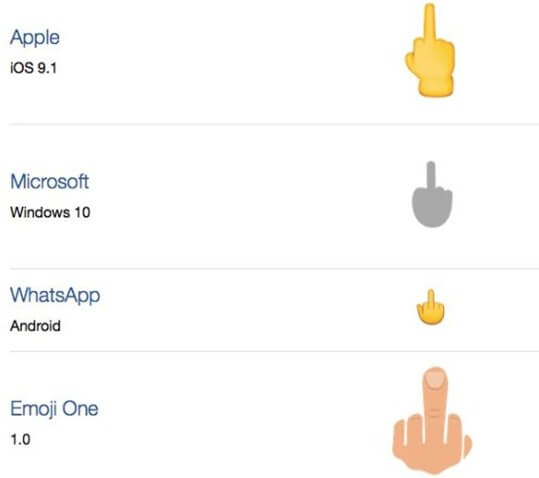
Middle Finger Emoji For Android | Get Middle Finger Emoji For iPhone, iPad
Get Middle Finger Emoji On Android
There are many ways in which you can get middle finger emoji on Android. Like you can copy paste it from somewhere else, or you can use a dedicated app for that. If you own an Android device that supports Unicode 7.0 and 8.0, then you can easily send middle finger emoji on Android mobile and tablets. We have listed two popular apps for sending emojis on Android.
Middle Finger Emoji Free – As the name suggests, it is an app that provides you a lot of emoji options including middle finger emoji for Android. By using this app, you can get about 16 icons for free that are further categorized into various icons.
Emoji Keyboard Cute Emoticons– This is another great app for Android users who wants to get emojis on their phone. Emoji keyboard can be used in all apps so that you can send emoji anywhere you want. This app also supports Android 6.0, and have latest emojis like middle finger icon, taco, nerd face etc.
Get Middle Finger Emoji On iOS (iPhone, iPad, iPod)
If you are an iOS user, then you can upgrade your iOS version to 9.0+ and you’ll get latest emojis including highly coveted middle finger emoji on your device keyboard layout. Apple have worked on emoji on this new update, and iOS 9 is loaded with hundreds of Unicode 7.0 and 8.0 emoji sets. Once you have updated your iOS version, you can have access to new emojis by pressing the World icon at the lower left side of keyboard.
New Emoji – Extra Emojis – FREE – If you are using an older version of iOS, then you can download an app named New Emoji which will bring hundreds of redesigned Emojis on your iOS device. Middle finger emoji for iPhone, iPad, iPod can be obtained by using this simple app. Along with emojis, you can get stickers, color messages, text styles and many more fun things in it.
Middle Finger/Rude Finger Emoji On WhatsApp and Facebook
Middle Finger Emoji On WhatsApp
WhatsApp is one of the most popular instant messaging app in the world. If you want to use emojis on WhatsApp, then you get this feature in-built. Here’s how to send middle finger emoji and other emojis using WhatsApp.
- First of all open WhatsApp chat of the person you want to send middle finger emoticon. Then click on the text area where you enter text. Tap on language change options to get emojis set. Now you will see a middle finger emoji as show below.
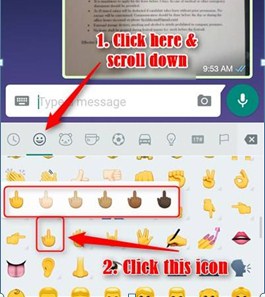
- Do note that many WhatsApp emoji offers 6 different color options to choose from. Keep pressing the middle finger emoji and then choose from the color option you want to use.
- That’s it. This is how you can send middle finger emoji on WhatsApp without downloading any third-party app.
Middle Finger EmojisFor Facebook
Facebook have updated their codes of chatting. Before some time middle finger emoji was working in chat boxes using [[midfing]] [[faqyou123]] codes. But now it doesn’t work, so here’s an alternative way to send middle finger emojis on Facebook.
- First of all open chat of the person you want to send middle finger emoji to.
- Now copy paste this URL – https://sc.mogicons.com/share/finger-emoticon-223.jpg
- Click on camera icon.
- Paste the URL you have copied above in the text field and send.
It should look something like below.
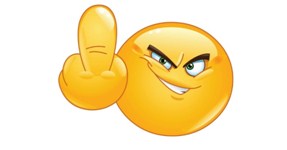
Read Next: Meaning of face emoji on whatsapp and facebook
Conclusion
Middle finger emoji was known as a symbol of disapproval or hate before some time, but now it is used as a normal chat emoji. Middle Finger Emoji is also known as ‘Rude Finger Symbol’. You can send this emoji to anyone on WhatsApp, Facebook, Messenger or in any other app easily.
Some online websites provide easy to use copy paste emojis, where you can copy middle finger emoji and send to anyone anywhere. If you know about any other method to get middle finger emoji on Android and iPhone, then let us know about it too.