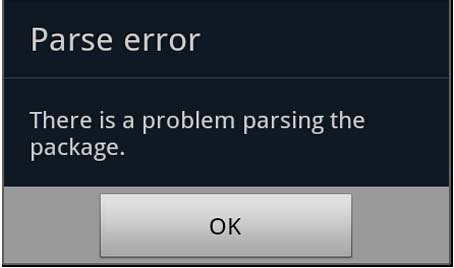
Google play is the one of the trusted android market who offer android apps and games both free and paid version. But when you try to install your favorite apps or games on your android device from outside the Google play you may have noticed an error “There is a problem parsing the package” and this is the most irritating time for you.
Read More: Fix Play Store errors & Unlock or Reset android pattern lock
Why There is a Problem Parsing The Package Error Occur In Android
Before going to fix let us know you to why this parsing package error appears.
Although there are several reasons for it but the main reasons are:
- Installing apk apps from unknown source.
- The apk file is either corrupted or not fully downloaded.
- The app is not compatible with hardware or android version of your android mobile.
Check: How to Root and Unroot Redmi 1s
How To Fix There Is a Problem Parsing The Package Error
Allow installation from unknown source
Generally we download apps and games from Google play store but sometimes we download some apps from unknown source and hence android don’t allow us to install that app and its show parsing the package error. In this case you need to Allow installation of apps from unknown source.
So follow the steps as given below:
- First of all go to your device settings menu.
- Then go to application.
Now check mark (Tick) on Unknown source.
- Now try to install .apk apps and hope you will get successful result.
Double Check your Download APK File
If the above method does not solve your problem then its time ti double check your downloaded apk file that the file is completely download or its not corrupted. If you downloaded the apk file from outside of Google play store then delete that file and download from Google play because the apk file of unknown source may be corrupted or infected by virus or malware.
Easily Root any Android Device without PC
Remove Cache from Google Play and Google Service
Although this is not a helpful solution but still this process solved parsing error many times. Sometimes Cache of Google Play and Google Service can cause this issue so remove cache from both Google Play and Google Service and restart your device and try to install apk file again.
Upgrade your Android OS Version
If you are want to latest apps and games but you are still using older version of Android OS, then its to to upgrade your android, because some apps does not support on old android version and it can cause there is a problem parsing the package error in android. So update your O.S. and it’ll solve parsing the package error.
Conclusion
There ware all possible way to fix there is a problem parsing the package error in android. All above mentioned methods are totally different from each others, if one method does not work for you then follow all above methods one by one and there is a huge chance to solve parsing the package error. If you still facing this error even after doing all steps mentioned above then contact your service center. Hope you like this article if this article solve your problem then share it with your friends and let us know in your comment which method works for you.

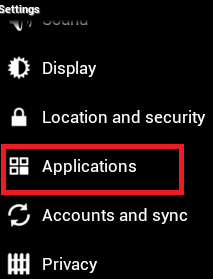






This happened to my mobile from one day to the other. Suddenly all apk which I copy to my mobile (on the sdcard) do not get installed. All others which are already on the card do get installed. Copying the apk to root does not help neither. Copying them to google drive does work – but is too much work and I do not like google. Downloading them to the mobiel directly (same link – same apk)